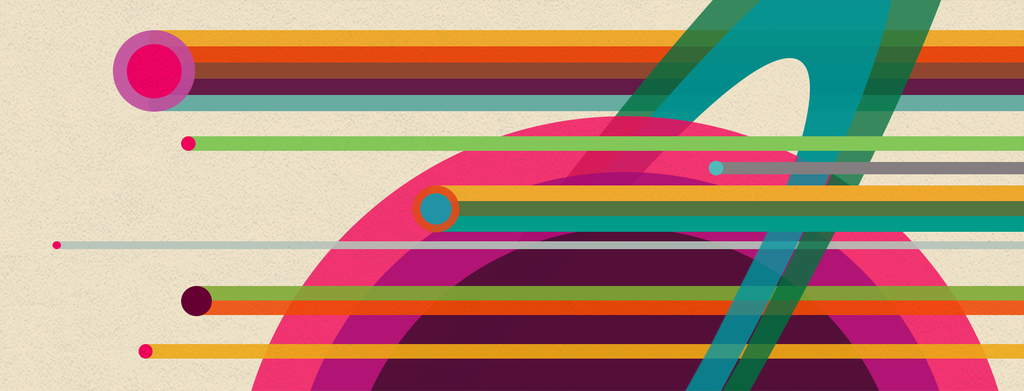Today we announce our largest update and release of Shifter yet.
So much has changed we are considering this a full version upgrade. Move over Shifter version one, the next phase has arrived!
It’s 30 to 50 times faster
With this update, our engineers decided nothing was off the table. We set out to improve and rebuild Shifter based on the feedback we received and our experience providing support for our customers.
We refactored everything from the container in which WordPress runs, the how it’s maintained, , the Dashboard, the generator, and more.
All with the goal of making Shifter faster and easier to use.
Architecture and WordPress Core
We completely retooled how Shifter handles the WordPress install using the 12-factor app approach. By handling WordPress as an application rather than the traditional monolithic CMS we were able to separate the user’s personal data such as themes, plugins, and uploads. Keeping that data separate allows Shifter to be more agile with Core updates and new features.
Shifter + Apline Linux
This update also includes a complete rewrite of the Docker Engine powering Shifter installs. We are now running Alpine Linux, a security-oriented, lightweight Linux distribution based on musl libc and busybox. The footprint of Alpine Linux Docker image is only 5mb allowing faster bootups and generating times.
Hello, H2O
We’ve opted to sunset our original configuration of Apache httpd + mod_php in favor or H2O. Never heard of H2O?
H2O is a drop-in, optimized HTTP/2 server that is crazy fast and simple to maintain. By adding H2O the WordPress admin can load at localhost speeds on a remote, on-demand and lightweight Docker image. Win-win, all around.
New Process Supervisor – S6
We’ve also decided to add S6 as the new process supervisor. A clever swap by our engineers replacing the default process supervisor for Alpine Linux image powering Shifter. It’s written in C and allows Shifter to boot up and process requests faster.
Amazon RDS for All Sites
All Shifter sites are now backed by Amazon RDS. Starting and stopping your WordPress install will connect to the RDS backed MySQL database and distributing the load off the Docker image and onto something more suitable for database heavy situations.
Why Managed WordPress Core?
In the previous version of Shifter, we got feedback from customers having trouble launching their apps or importing archives. This was because we started with an open platform aiming to accommodate all WordPress versions and varieties.
While that sounds great, the number of versions and alterations developers can make to their installs made it difficult (sometimes impossible) to predict what was wrong if the setup failed.
Launching a site on Shifter will now stand up the latest version of WordPress and run that install with PHP7.
Making it faster, more secure, and easier to troubleshoot or support much like our sister product, AMIMOTO Managed Hosting.
What about my custom WP config?
Custom themes, child-themes, plugins, etc. are completely fine! If you’ve made edits to .htaccess or WordPress Core, that would be something to consider.
Because Shifter will stand up a new install of the latest WP version, hacked Core files or custom .htaccess settings won’t migrate or be available.
If you use htaccess for redirects or access controls, there are a number of plugins that do just that.
Importing Projects to Shifter
To import an existing project to Shifter Version 2, start with a new site and import your data using your preferred WordPress import plugin. Whatever that may be, simple as that.
This method of importing ensure the Core version of WordPress is set up without failures and maintained by our team in the future.
If you need help migrating an existing site from Shifter Version 1 to Version 2, reach out. We are happy to help you migrate or complete the process for you.
What’s Next?
Since our first release there’s been an overwhelming amount of feedback and requests. This feedback is crucial for us because we really do listen and use that to lead new features.
Our initial approach to Serverless Static WordPress was to give developers a place where they could move their sites and not worry about downtime. We’ve learned that it can be much more.